Table of Contents
Change a Font on Facebook Posts and Messages
Facebook is one of the top social media networking sites. Today people use Facebook not only to make friends or share photos but also for online marketing. Facebook has become one of the top online marketing platforms. If you are a business, you can easily promote it on Facebook. It provides a big toolkit for writing posts. Unlike Twitter, you can write a big post on Facebook without thinking about word limits. There are millions of people on Facebook. With a good post, you can promote your business to lots of potential customers. But is your post looking good? Your visitors will only read your post if it is looking good. Your post should meet the expectations of your readers. If you want to improve your post, you can create your post with different fonts on Facebook.
Usually, people only use the standard font for creating posts on Facebook. In the standard method, you can’t use bold, Italic, or underline features. But there are ways to change the Facebook font and customize your post. You can write your post in lots of other font styles. With these fonts, your post will be way different from other posts. Changing the font will make it more catchy and relevant. Your readers will get more attracted to the new type of font on Facebook.
Can you change the standard font in Facebook posts?
Yes, you can change the font on your Facebook posts. Instead of using the standard font for every post, try writing your posts in a new style. For this job, you can use any text generator and create the posts. Then you can directly copy and paste the post on Facebook. You can also use Unicode symbols on Facebook. It is a standard language that is used for digital text. Today about every device supports Unicode characters. Like Facebook, many other applications also use Unicode such as Twitter, LinkedIn, YouTube, Instagram, etc. Using Unicode characters on your posts always makes them more catchy on all platforms.
Why use Text Generator Tool on Facebook?
As you all know, today social media platforms are mostly used for online marketing purposes. It becomes a top platform where you can easily promote your small or large business. For better promotion, you have to keep your customers updated. Whenever you add something new to your business, you need to post it on social media. But writing a post in a regular font won’t gain attention. If you want more people to read your post, you need a good text generator. It will help you to get attention for your posts. If a post is written in a different style, there are more possibilities of getting better views. However, you need to check the font before posting. Your font must be according to your posts. Writing any strong post with a fancy font may provide a negative effect. You have to write the post depending on your post tool. For writing a post on new deals, birthday posts, etc, you can write them in a fancy way. Creativity will bring more viewers to your post.
What are the steps to use a fancy text generator?
If you want to create customized text for your Facebook posts, you can use a fancy text generator. The Fancy Text Generator is available for all types of browsers. This text generator is very easy to use. On PC, you can directly visit the fancy text generator website and create the posts. For your Android device, you can get the application on Play Store. Go to the Play Store and search for Fancy Text Generator. Install the application and you can use it while creating a post for Facebook on the phone. Using this tool, you can change a simple text into a stylish one. The fancy text generator application is also available for iPhone devices.
Step 1
Open the browser and search for Fancy Text Generator. You will find lots of sites that are providing text generator tools. Open a website and you will see two blocks. Start writing the post on the Original Post block. You can easily change the font type as you require. If you have the post in different places like Word or Docs then copy it. Now paste the text into the Original Post column. You can also add lots of different effects to the posts.
Step 2
After writing the post, you will see the formatted fancy text on another column. In this column, you will see lots of different fonts. Go to the block and check for the available fonts. Select the font you require for your post. Now all your posts will get changed to the new font style. After changing the post into a new font, you can easily use it on your Facebook. Copy the post from the fancy text generator.
Some popular fonts you can use on Facebook are:
- 𝐁𝐨𝐥𝐝
- 𝗕𝗢𝗟𝗗 𝗦𝗔𝗡𝗦
- 𝘽𝙊𝙇𝘿 𝙄𝙏𝘼𝙇𝙄𝘾
- 𝑩𝑶𝑳𝑫 𝑰𝑻𝑨𝑳𝑰𝑪 𝑺𝑬𝑹𝑰𝑭
- ⒷⓊⒷⒷⓁⒺⓈ
- 𝓒𝓤𝓡𝓢𝓘𝓥𝓔
- 𝔻𝕆𝕌𝔹𝕃𝔼 𝕊𝕋ℝ𝕌ℂ𝕂
- F҉I҉R҉E҉ ҉W҉O҉R҉K҉
- gяєєк
- 𝘐𝘛𝘈𝘓𝘐𝘊
- 🅸🅽🆅🅴🆁🆃🅴🅳 🆂🆀🆄🅰🆁🅴🆂
- 𝔒𝔏𝔇 𝔈𝔑𝔊𝔏ℑ𝔖ℌ
- 𝙼𝙾𝙽𝙾𝚂𝙿𝙰𝙲𝙴
- ƚᴎoꟻ ɿoɿɿiM
- 𝕸𝕰𝕯𝕴𝕰𝖁𝕬𝕷
- 🅂🅀🅄🄰🅁🄴 🄱🄾🅇
- 𝒮𝒞𝑅𝐼𝒫𝒯𝐼𝐹𝒴
- S̶T̶R̶I̶K̶E̶ ̶T̶H̶R̶O̶U̶G̶H̶
- S̷L̷A̷S̷H̷ ̷T̷H̷R̷O̷U̷G̷H̷
- ꜱᴍᴀʟʟ ᴄᴀᴘꜱ
- ₛᵤBₛCᵣᵢₚₜ
- U̲N̲D̲E̲R̲L̲I̲N̲E̲
- uʍoᗡ ǝpısd∩
- ≋W≋A≋V≋Y≋ ≋J≋O≋I≋N≋E≋R≋
- WIDE
Along with these, there are lots of other fonts you can use on Facebook.
Step 3
After copying the text from the fancy text generator, open your Facebook. Now click on the New Post option. Paste your whole text on it. Now you have to make edits on the posts related to your job. You can add a link to your website or the latest deals. Facebook also allows you to add photos or videos.
With texts and photos/videos, don’t forget to add essential hashtags. These tags are necessary to make your post more popular. Search for the popular hashtags regarding your work. Use only related hashtags on your posts. Try to add lots of hashtags to your Facebook posts. On Twitter, you can’t write bigger posts. You can write a bigger post on Instagram but can only add 30 hashtags. But on Facebook, you can easily write bigger posts and use lots of hashtags. Use this amazing social media platform to gain more views on your posts.